


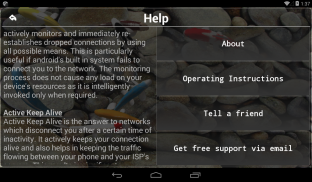
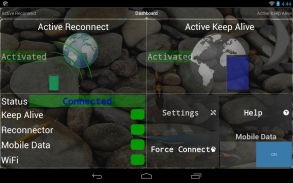

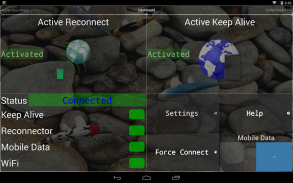










Connection Stabilizer Booster

คำอธิบายของConnection Stabilizer Booster
Connection Stabilizer Booster ออกแบบมาเพื่อจัดการกับปัญหาการเชื่อมต่ออินเทอร์เน็ตบนเครือข่ายไร้สาย 2G, EDGE, 3G, HSPA+, 4G LTE, 5G NR และ Wi-Fi
หากคุณกำลังมีปัญหากับ WiFi หรือการเชื่อมต่อข้อมูลมือถือ นี่คือแอปสำหรับคุณ แอปนี้เต็มไปด้วยคุณสมบัติที่ทรงพลังมากมาย ให้การเชื่อมต่ออินเทอร์เน็ตบนมือถือที่เสถียร
★ แอ็คทีฟ Keep Alive ★
ผู้ให้บริการไร้สายของคุณยกเลิกการเชื่อมต่อข้อมูล 3G, 4G LTE หรือ 5G ของคุณหลังจากไม่มีการใช้งานเป็นระยะเวลาหนึ่งหรือไม่ การเชื่อมต่อ WLAN ของคุณหลุดโดยไม่คาดคิดหรือไม่? ไม่มีการถ่ายโอนข้อมูลแม้ในขณะที่เชื่อมต่ออยู่หรือไม่?
ความล่าช้าในการจัดคิว การสูญหายของแพ็กเก็ต และการบล็อกการเชื่อมต่อใหม่เป็นปัญหาทั่วไปในเครือข่ายที่ไม่ว่าง Active Keep Alive พร้อมกับคุณสมบัติรีเซ็ตเมื่อล้มเหลวช่วยให้การเชื่อมต่อของคุณทำงานในกรณีดังกล่าว ช่วยให้การรับส่งข้อมูลระหว่างอุปกรณ์ของคุณและอินเทอร์เน็ตผ่านโครงสร้างพื้นฐานของ ISP จะพยายามเพิ่มประสิทธิภาพและปรับปรุงประสบการณ์การใช้อินเทอร์เน็ตของคุณโดยยึดจุดของคุณและป้องกันการหมดเวลา เครือข่ายอาจกำหนดลำดับความสำคัญให้กับอุปกรณ์ของคุณสูงกว่า ส่งผลให้ประสิทธิภาพของเครือข่ายดีขึ้นอย่างมาก โดยเฉพาะอย่างยิ่งในสภาพเครือข่ายที่ไม่ดี
★ ใช้งานเชื่อมต่อใหม่ ★
อุปกรณ์ของคุณมักจะสูญเสียสัญญาณข้อมูลและไม่สามารถเชื่อมต่อใหม่ได้แม้ว่าเครือข่ายจะพร้อมใช้งานหรือไม่ คุณพลาดการแชท การโทร และอีเมลที่สำคัญจนกว่าคุณจะปิดและเปิดข้อมูลมือถือ หรืออาจจะหลายครั้งเพื่อเชื่อมต่อใหม่ นี่เป็นปัญหาที่ทราบซึ่งเกิดจากปัญหาของโทรศัพท์มือถือหรือผู้ให้บริการเครือข่ายมือถือ
แอพนี้มาพร้อมกับตัวเชื่อมต่อใหม่อัตโนมัติที่เรียกว่า Active Reconnect มันตรวจสอบและสร้างการเชื่อมต่อที่หลุดอีกครั้ง โดยจะเชื่อมต่อการเชื่อมต่อข้อมูลมือถือ 3G, 4G LTE หรือ 5G ของคุณอีกครั้งโดยอัตโนมัติทันทีที่ถูกตัดการเชื่อมต่อ
สำหรับ Android เวอร์ชันใหม่ คุณลักษณะนี้จำเป็นต้องมีการรูทหรือการตั้งค่าเพิ่มเติมจึงจะใช้งานได้
★ บังคับเชื่อมต่อ ★
พยายามเชื่อมต่ออินเทอร์เน็ตซ้ำๆ และสร้างการเชื่อมต่อข้อมูลมือถือ มีประโยชน์ในสภาพเครือข่ายที่ไม่เอื้ออำนวย
✔ช่วยเหลือผู้ใช้ทั่วโลกตั้งแต่ปี 2014
✔รองรับผ่านอีเมล
✔
สามารถแก้ไขปัญหาการเชื่อมต่ออินเทอร์เน็ต 3G, 4G LTE และ 5G NR บน T-Mobile, Verizon, Sprint, AT&T, Vodafone, Telkomsel, O2, Boost, Metro, Telekom, Airtel, Jio หรือผู้ให้บริการอื่น ๆ < /i>
✔ สามารถช่วยในการรักษาการเชื่อมต่อใน LAN ไร้สายหรือเครือข่ายเซลลูลาร์ที่ไม่ว่างหรืออ่อนแอ
เคล็ดลับระดับมืออาชีพ
➤ หากคุณประสบปัญหาการตัดการเชื่อมต่อแบบสุ่ม ให้เปิดใช้งาน Active Reconnect มันจะตรวจจับการเชื่อมต่อที่ลดลงโดยอัตโนมัติและเชื่อมต่อการเชื่อมต่ออีกครั้ง
➤ หากคุณประสบปัญหาในการสร้างการเชื่อมต่อกับอินเทอร์เน็ตผ่านเครือข่ายมือถือ ให้ใช้ปุ่มบังคับเชื่อมต่อบนแดชบอร์ดเพื่อลองบังคับการเชื่อมต่อทันที
➤ หากข้อมูลเซลลูลาร์หรือ WiFi ของคุณถูกตัดการเชื่อมต่อหลังจากไม่มีการใช้งานเป็นระยะเวลาหนึ่ง ให้เปิดใช้งาน Active Keep Alive คุณสามารถปรับช่วง ping ได้จากการตั้งค่า Active Keep Alive เพื่อค้นหาการตั้งค่าที่เหมาะสมกับเครือข่ายของคุณมากที่สุด
➤ หากคุณประสบปัญหาอื่นๆ เกี่ยวกับการเชื่อมต่อของคุณ (เช่น ไม่มีการส่งข้อมูลแม้ว่าจะเชื่อมต่ออินเทอร์เน็ตอยู่) ให้เปิดใช้งาน Active Keep Alive พร้อมรีเซ็ตเมื่อล้มเหลว การดำเนินการ ping และรีเซ็ตเป็นที่ทราบกันดีว่าทำงานได้อย่างมหัศจรรย์และบรรเทาปัญหาเครือข่ายที่เกี่ยวข้องกับความแออัด
☆ โปรดอย่าใช้ระบบตรวจสอบของ Play Store เพื่อรับการสนับสนุน ในกรณีที่มีปัญหาหรือมีคำถามหรือข้อเสนอแนะโปรดติดต่อเราโดยตรงผ่านทางอีเมล
แปลภาษาเยอรมันโดย Mokkami
ข้อจำกัดความรับผิดชอบ
แอปไม่สามารถเพิ่มพลังของสัญญาณวิทยุมือถือหรือ WiFi ได้โดยตรง อย่างไรก็ตาม มีตัวแปรมากมายที่เล่นในเครือข่ายไร้สาย แอปนี้เน้นที่การใช้ทรัพยากรเครือข่ายที่มีอยู่ให้เกิดประโยชน์สูงสุดและรักษาการเชื่อมต่ออินเทอร์เน็ตที่ทำงานได้เสถียร ซึ่งจะช่วยเพิ่มประสบการณ์การเชื่อมต่อไร้สายของคุณ
ข้อมูลสำคัญ
→ เมื่อเปิดใช้งานการเชื่อมต่อใหม่อีกครั้ง อย่าปิดการเชื่อมต่อข้อมูลมือถือโดยตรงจากอุปกรณ์ของคุณ ให้กดปุ่มเปิด/ปิดการตั้งค่าข้อมูลบนแดชบอร์ดของแอปหรือ
ปิดใช้งานการเชื่อมต่อใหม่อีกครั้งก่อนปิดข้อมูลมือถือจากการตั้งค่า Android


























